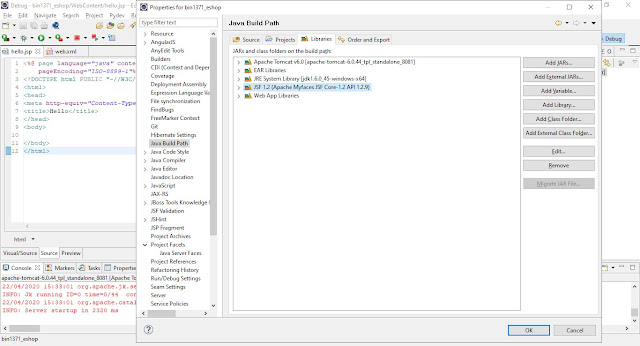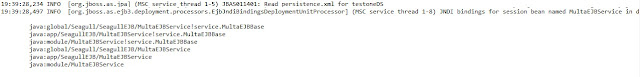>PROBLEM
After download of Wildfly QuickStart Examples (https://github.com/wildfly/quickstart), the attempt to run the command
mvn clean package -Pdocs
to generate documentation, fails and returns:
Non-resolvable import POM: Failure to find org.wildfly.bom:wildfly-jakartaee8-with-tools:pom
[ERROR] Non-resolvable import POM: Failure to find org.wildfly.bom:wildfly-jakartaee8-with-tools:pom:20.0.0.Beta1-SNAPSHOT in https://repository.jboss.org/nexus/content/groups/public/ was cached in the local repository, resolution will not be reattempted until the update interval of jboss-public-repository-group has elapsed or updates are forced @ org.wildfly.quickstarts:quickstart-parent:20.0.0.Beta1-SNAPSHOT, L:\work\devcli_\java\lab\jsf\wildfly_quickstart-master\pom.xml, line 106, column 25 -> [Help 2]
[ERROR] Non-resolvable import POM: Failure to find org.wildfly.bom:wildfly-jakartaee8-with-tools:pom:20.0.0.Beta1-SNAPSHOT in https://repository.jboss.org/nexus/content/groups/public/ was cached in the local repository, resolution will not be reattempted until the update interval of jboss-public-repository-group has elapsed or updates are forced @ org.wildfly.quickstarts:quickstart-parent:20.0.0.Beta1-SNAPSHOT, L:\work\devcli_\java\lab\jsf\wildfly_quickstart-master\pom.xml, line 106, column 25 -> [Help 2]
>SOLUTION
Inspecting the repository defined by the pom.xml:
repository.jboss.org/nexus/content/groups/public/
and it respective package was not found:
I tried to find another repository containing 20.0.0.Beta1-SNAPSHOT version, but it was being time consuming, so after "time out" I've decide that the most practical solution would be use the last final version.
That way the pom.xml file was switched to 19.0.1.Final version and the commands executed successfully.
SOURCES
Original pom.xml
wildfly_quickstarts_20_0_0_Beta1-SNAPSHOT
L:\transp\1___downloads\wildfly_quickstarts_pom_19_0_1_Final.txt
The original pom.xml switched to 19.0.1.Final:
wildfly_quickstarts_pom_19_0_1_Final
NOTE: I also let some additional repositories found during the survey, just in the case.
ADDITIONAL TIP
The project's pom.xml file also requires the respective adjustment to 19.0.0.Final version.
Using the helloworld project as example, switch the version value in
<parent>
<groupId>org.wildfly.quickstarts</groupId>
<artifactId>quickstart-parent</artifactId>
<!--
Maintain separation between the artifact id and the version to help prevent
merge conflicts between commits changing the GA and those changing the V.
-->
<version>19.0.0.Final</version>
<relativePath>../pom.xml</relativePath>
</parent>
>ENV
java 13
maven 3