>PROBLEM
After deploying the project then starting the server it is returned the following message:
11:56:58,222 GRAVE [javax.enterprise.resource.webcontainer.jsf.config] (MSC service thread 1-5) Critical error during deployment: : com.sun.faces.config.ConfigurationException:
Source Document: vfs:/L:/portables_d/jboss-as-7.1.1.Final_8080_proeducacao_2/standalone/deployments/bin1371_eshop.war/WEB-INF/lib/richfaces-core-impl.jar/META-INF/faces-config.xml
Cause: Unable to create a new instance of 'org.richfaces.resource.ResourceHandlerImpl': java.lang.reflect.InvocationTargetException
>SOLUTION
This happens when is skipped a step of the "New Dynamic Web Project" wizard where the JSF is set.
On the "JSF Capabilities" during creation it is necessary to define JSF library.
Go to Navigator panel, point on the project then Alt + Enter to access project's properties.
Se the same jar path configuration set on Java, Build Path, Libraries tab and find to where you jar libs are pointing to.
Use the same configuration for Java Server Faces properties. Point to Project Facets , Java Server Faces.
>ENV
eclipse luna
windows 10
jsf/seam project


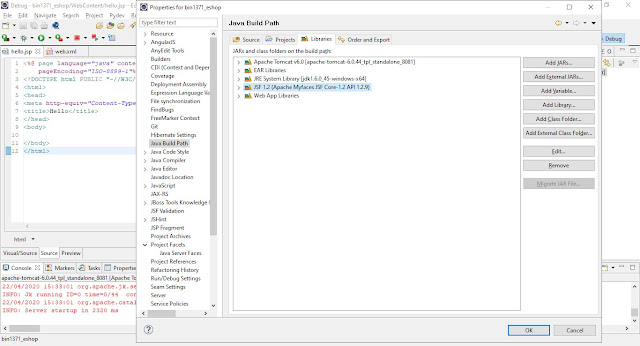

No comments:
Post a Comment