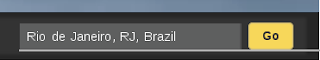There are two basic stages when a computer starts using Windows.
The first one is the BIOS setup, which shows a screen defined by the BIOS vendor.
The second, and the last, is the Windows startup screen.
The Windows screen has the Windows' logo and the "Windows starting" message.
So, again, the screen that comes before this screen is the BIOS setup.
If your machine freezes on the first screen, the BIOS screen, your problem is about the BIOS boot.
Sometimes, if you reset the BIOS to the default values may solve.
Do not forget to take note of your current values before changing them.
Other times may require other procedures.
This post is about the second screen, when the computer freezes during Windows startup.
Keep in mind that many reasons may lead to this problem, for instance, hardware malfunction.
A simple hardware check may be done using a live CD of another operating system (O.S.), for instance Ubuntu.
You don't have to install the other O.S., since a live CD runs the new O.S. from the CD itself.
That way, if you may run the new O.S. from the live CD as usual, accessing all drives and etc., probably your hardware is working properly.
So, supposing that hardware is Ok, we shall test if Windows is not running chckdsk without previous notice.
This is a bug, which requires a hot fix.
Note: "chckdsk is a check disk utility, a windows native program used for maintenance.
But how can you fix something without having access?
Remember, you do have access, but it takes a long time.
Two choices:
1. wait for the long startup to enable you access and then apply the hot fix, or
2. try to reboot the computer to execute the chckdsk command manually and restart the computer again.
I prefer the first one, because the second may not solve the problem for sure.
If you're a luck guy which have a small problem, it may work.
After all, any choice is a matter of time... : (
To apply the hot fix, go to Microsoft's page at
http://support.microsoft.com/kb/975778 and follow the directions, or manually run chckdsk (summary bellow).
CHKDSK /F at Startup
1.Reboot your computer.
2.Press the "F8" key and hold it as the computer boots up.
3. Choose "Safe Mode with Command Prompt" by moving the up and down arrows to highlight the option and pressing "Enter."
4. Type "Chkdsk /f" at the command prompt and press "Enter."
More details at:
http://www.ehow.com/how_6905134_perform-chkdsk-_f-startup.html
http://searchenterprisedesktop.techtarget.com/tip/How-to-run-the-chkdsk-utility-in-Windows-7
Note:
Google search or other search machine returns for searching strings like "windows 7 slow boot/startup" many results pointing to fake solutions that lead us to unreliable sites registered on "virus lists".
I've discovered the problem by myself, and after that I've switched the searching string to "windows 7 starts checkdisk silently", when eventually I've found the Microsoft's page.
How did I discover that?
After I've formatted the boot and system partitions.
After reinstalling windows again, the checdsk tool came back as usual, but the data partitions marked to be checked were still there active, but at this time the operations were shown ostensibly.
The detail is that formatting partitions are not a problem at all if you have at least two things:
1. backup (partition images) which enables to restore the full system in short time.
2. system and data have their own different partitions. One for system, different the other for data.
Good luck! : )