>PROBLEM
git: 'credential-cache' is not a git command. See 'git --help'.
>SOLUTION
Edit .git\config fille and remove:
[credential]
helper = cache
>ENV
Windows 10
git: 'credential-cache' is not a git command. See 'git --help'.
Edit .git\config fille and remove:
[credential]
helper = cache
Windows 10
This procedure resets the MariaDB root password when it is not possible to access the database returning:
ERROR 1045 (28000): Access denied for user 'root'@'localhost' (using password: YES)
- Stop database:
sudo systemctl stop mariadb
- Test:
sudo systemctl status mariadb
You shall get;
Status: "MariaDB server is down"
To return to console, use Ctrl+C
- This command shall return empty:
sudo pgrep mysqld
- Starting the database using safe mode:
sudo mysqld_safe --skip-grant-tables --skip-networking &
or
sudo mysqld_safe --skip-grant-tables &
"Enter" to return to prompt.
mysql -u root
use mysql;
flush privileges;
update user SET PASSWORD=PASSWORD('secret') WHERE USER='root';
GRANT ALL PRIVILEGES ON root.* TO 'root'@'localhost' WITH GRANT OPTION;
flush privileges;
quit
- kill all mysqld processes
sudo pgrep mysqld
- Kill by the PID numbers returned, for example:
sudo kill -9 1234
sudo kill -9 4567
- Start the database:
sudo systemctl start mariadb
- Access the database again to test the "secret" temporary password and also to change to the definitive password:
mysql -u root -p
pass: secret
use mysql;
flush privileges;
UPDATE mysql.user SET authentication_string = PASSWORD('MY_DEFINITIVE_PASSWORD') WHERE User = 'root' AND Host = 'localhost';
GRANT ALL PRIVILEGES ON root.* TO 'root'@'localhost' WITH GRANT OPTION;
GRANT RELOAD ON *.* TO 'root'@'localhost';
flush privileges;
quit
- Access the database again to test the definitive password:
mysql -u root -p
pass: MY_DEFINITIVE_PASSWORD
***NOTE:
If after switching to the definitive password, the problem comes back denying access, it is because the characters used in the password caused the issue.
Avoid password like this:
Abc1234#-_ (the -_ didn't work during my attempts)
For sure, use a password with just numbers and letters.
To get confidence, repeat the procedure.
If you desire to use special chars, you may try after making sure that you got success at least once, that way you may discover which special char to avoid in your password.
debian 10/9
10.x , 10.3.27-MariaDB
This procedure was executed several times successfully, but you may get some issue with some command shown above.
Below, there are some alternatives, not all of them of course, that you may try if some command fails.
set password for 'root'@'localhost' = password('secret');
- or
ALTER USER 'root'@'localhost' IDENTIFIED BY 'secret';
www.digitalocean.com/community/tutorials/how-to-reset-your-mysql-or-mariadb-root-password
robbinespu.github.io/eng/2018/03/29/Reset_mariadb_root_password.html
alsdias.blogspot.com/2020/12/mariadb-error-1045-28000-access-denied.html
@SYSREF:
y;reset root password<memo<mariadb;.
The "ZTE MF253L LTE Wireless" Wi-Fi modem/router sometimes fails to accept Wi-Fi connections and comes with issues when using RJ-45.
A very odd defect that occurred after some years of usage.
ZTE MF253L has not a wide signal range but works well.
Instead of buying another modem/router, I decided to use a tp-link Wireless N 450Mbps router, model TL-WR940N, connected to the ZTE's internet output, using the RJ-45 cable.
The TL-WR940N model has a good signal range.
Now, I connect the notebooks direct to the tp-link router, instead of to the ZTE's, solving the connection issues. No more problems, at all.
Sometimes, when the ZTE's direct connection is not failing, it is possible to use it without the tp-link, but it is not an advantage at all, but remains as an alternative in case of a casual tp-link failure.
When the provider's connection fails, the Window's wi-fi connections keeps the tp-link router active waiting and as soon as the connection is on again and nothing is changed on the notebooks connected to the tp-link.
This saves time when the failures are short.
If not, you may connect to the tp-link another modem/router using another number, a second option when you have it, without changing clients' configurations. If you have many machines, it helps a lot.
For some reason, sometimes Windows fails to reconnect the Wi-Fi, forcing to do a reboot.
This workaround also avoids this reboot.
! [remote rejected] master -> master (unable to migrate objects to permanent storage)
error: failed to push some refs to 'ssh://REPOSITORY_PATH_HERE'
You want to copy a code snippet and paste into an HTML page that has its own CSS selectors.
For example, you are working on Eclipse, VSCode, Atom, Sublime, etc. and you wish to copy and paste the snippet below to your post in HTML.
server {
server_name marketing.example.com marketing.example.org marketing.
example.net;
rewrite ^ http://www.example.com/marketing/application.do permanent;
}
server {
server_name communication.example.com communication.example.org
communication.example.net;
rewrite ^ http://www.example.com/comms/index.cgi permanent;
}
server {
server_name www.example.org www.example.net;
rewrite ^ http://www.example.com$request_uri permanent;
}
Returns:
Job for nginx.service failed because the control process exited with error code.
See "systemctl status nginx.service" and "journalctl -xe" for details.
invoke-rc.d: initscript nginx, action "start" failed.
● nginx.service - A high performance web server and a reverse proxy server
Loaded: loaded (/lib/systemd/system/nginx.service; enabled; vendor preset: enabled)
Active: failed (Result: exit-code) since Sat 2020-09-26 22:49:18 UTC; 7ms ago
Docs: man:nginx(8)
Process: 21405 ExecStart=/usr/sbin/nginx -g daemon on; master_process on; (code=exited, status=1/FAILURE)
Process: 21404 ExecStartPre=/usr/sbin/nginx -t -q -g daemon on; master_process on; (code=exited, status=0/SUCCESS)
Sep 26 22:49:17 mind4y.com nginx[21405]: nginx: [emerg] listen() to [::]:80, backlog 511 failed (98: Address already in use)
Sep 26 22:49:17 mind4y.com nginx[21405]: nginx: [emerg] listen() to 0.0.0.0:80, backlog 511 failed (98: Address already in use)
Sep 26 22:49:17 mind4y.com nginx[21405]: nginx: [emerg] listen() to [::]:80, backlog 511 failed (98: Address already in use)
Sep 26 22:49:18 mind4y.com nginx[21405]: nginx: [emerg] listen() to 0.0.0.0:80, backlog 511 failed (98: Address already in use)
Sep 26 22:49:18 mind4y.com nginx[21405]: nginx: [emerg] listen() to [::]:80, backlog 511 failed (98: Address already in use)
Sep 26 22:49:18 mind4y.com nginx[21405]: nginx: [emerg] still could not bind()
Sep 26 22:49:18 mind4y.com systemd[1]: nginx.service: Control process exited, code=exited status=1
Sep 26 22:49:18 mind4y.com systemd[1]: Failed to start A high performance web server and a reverse proxy server.
Sep 26 22:49:18 mind4y.com systemd[1]: nginx.service: Unit entered failed state.
Sep 26 22:49:18 mind4y.com systemd[1]: nginx.service: Failed with result 'exit-code'.
dpkg: error processing package nginx-full (--configure):
subprocess installed post-installation script returned error exit status 1
dpkg: dependency problems prevent configuration of nginx:
nginx depends on nginx-full (<< 1.10.3-1+deb9u4.1~) | nginx-light (<< 1.10.3-1+deb9u4.1~) | nginx-extras (<< 1.10.3-1+deb9u4.1~); however:
Package nginx-full is not configured yet.
Package nginx-light is not installed.
Package nginx-extras is not installed.
nginx depends on nginx-full (>= 1.10.3-1+deb9u4) | nginx-light (>= 1.10.3-1+deb9u4) | nginx-extras (>= 1.10.3-1+deb9u4); however:
Package nginx-full is not configured yet.
Package nginx-light is not installed.
Package nginx-extras is not installed.
dpkg: error processing package nginx (--configure):
dependency problems - leaving unconfigured
Errors were encountered while processing:
nginx-full
nginx
E: Sub-process /usr/bin/dpkg returned an error code (1)
nginx[21405]: nginx: [emerg] listen() to 0.0.0.0:80
Switch Nginx or Apache to another port.
In this case, Nginx is switched to port 81.
1. Edit:
/etc/nginx/sites-enabled/default
Switch from:
server {
listen 80 default_server;
listen [::]:80 default_server;
To:
server {
listen 81 default_server;
listen [::]:81 default_server;
VMWare has ping to host but host has not ping to the VMWare running Debian.
For instance, on console, you type python and opens instead Windows Store panel or another program.
- Go to:
C:\Users\your_user_login_here\AppData\Local\Microsoft\WindowsApps
- Possibly, there is an equivalent command shadowing the one you really wish.
Delete it or rename it.
That's it.
ng serve
...
fallbackLoader option has been deprecated - replace with "fallback"
loader option has been deprecated - replace with "use"
fallbackLoader option has been deprecated - replace with "fallback"
loader option has been deprecated - replace with "use"
fallbackLoader option has been deprecated - replace with "fallback"
loader option has been deprecated - replace with "use"
...
webpack: Compiled successfully.
If using angular-cli, do:
npm uninstall -g angular-cli
npm install -g @angular/cli
If desired to perform just local changes, take out the "-g" option.
Sometimes, when a project is recently created using deprecated packages, it is faster to recreate the project using the new env, up to date.
>env
node.js
angular
Creating a persistence.xml file having two persistence units caused the following Wildfly's error message:
Caused by: java.lang.IllegalArgumentException: WFLYJPA0061: Persistence unitName was not specified and there are 2 persistence unit definitions in application deployment deployment "todos.war". Either change the application deployment to have only one persistence unit definition or specify the unitName for each reference to a persistence unit.
The persistence.xml configuration used was:
<?xml version="1.0" encoding="UTF-8"?>
<persistence version="2.1"
xmlns="http://xmlns.jcp.org/xml/ns/persistence" xmlns:xsi="http://www.w3.org/2001/XMLSchema-instance"
xsi:schemaLocation="
http://xmlns.jcp.org/xml/ns/persistence
http://xmlns.jcp.org/xml/ns/persistence/persistence_2_1.xsd">
<persistence-unit name="primary">
<jta-data-source>java:jboss/datasources/TasksJsfQuickstartDS</jta-data-source>
<properties>
<!-- Properties for Hibernate -->
<property name="hibernate.hbm2ddl.auto" value="create-drop" />
<property name="hibernate.show_sql" value="false" />
</properties>
</persistence-unit>
<persistence-unit name="pgTestoneDS">
<jta-data-source>java:jboss/datasources/pgTestoneDS</jta-data-source>
<properties>
<!-- <property name="hibernate.hbm2ddl.auto" value="create-drop" /> -->
<!-- <property name="hibernate.show_sql" value="false" /> -->
</properties>
</persistence-unit>
</persistence>
After some failures, I've decided to repeat the same configuration but doing the things in a different order.
The following order was successful:
1. Refactor the code that concerns the primary persistent-unit (or the the initial persistent-unit, whatever the name it has).
2. Create a qualifier to this first perstent-unit.
3. Refactor the dao layer in order to apply the its qualifier where the entity maneger is injected.
4. Recompile the project and perfome a full deploy.
5. Start the server and test.
6. Stop the server
7. If not successful, fix the code revising from step 1.
8. if successful, add the second persistent-unit to persistence.xml file.
9. Create the database manager class, its qualifier, the entities and dao layer always using the respective qualifier for the second persistent-unit to differ from the initial code implemented for the first persistent-unit.
10. Recompile the project and perfome a full deploy.
11. Start the server and test.
Windows 10
Wildfly 18
JEE/CDI/JPA
18:21:37,781 INFO [org.jboss.as.controller] (Controller Boot Thread) JBAS014774: Service status report
JBAS014775: New missing/unsatisfied dependencies:
service jboss.jdbc-driver.mysql (missing) dependents: [service jboss.data-source.java:jboss/datasources/mysqlTestoneDS, service jboss.data-source.java:jboss/datasources/proeducacaoDS]
<driver name="mysql" module="com.mysql"> <driver-class>com.mysql.jdbc.Driver</driver-class> </driver>
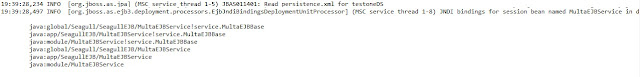
Since this kind of approach is relatively new for JavaScript programmers and not very popular although used by seniors developers, it is easier than supposed.
In order to become accessible for everyone who intends to evolve adopting the ES6's OO resources, the subject was split into pieces ("Jack methodology") to turn things easier — it was created a step-by-step tutorial.
The code isn't a definitive version for production, but a good start to get the grips of it.
 Important Oracle Java License Update
Important Oracle Java License Update>PROBLEM Running a long iteration, Spark was returning messages like these: [dag-scheduler-event-loop] INFO org.apache.spark.scheduler....