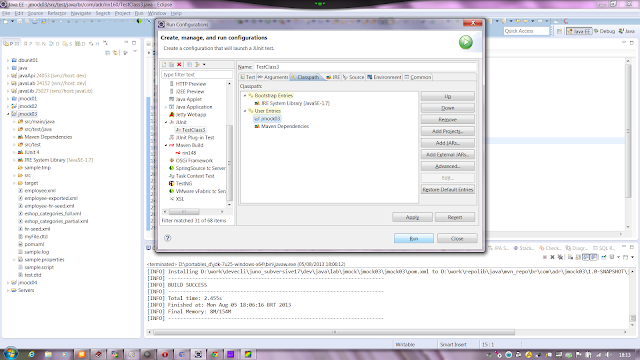Wednesday, September 18, 2013
Wednesday, September 11, 2013
linux debian startup: warn pulseaudio configured per session
PROBLEM
When starting debian or a debian based distribution, you may get a warn message during startup, something like this:
[WARN] pulseaudio configured per session ...
NOT A REAL SOLUTION
Searching for a solution, you'll get many posts resolving this issuing by switching the following parameter
PULSEAUDIO_SYSTEM_START=0
to
PULSEAUDIO_SYSTEM_START=1
According to the pulse audio documentation, "system" mode shall be avoided for the general use.
See http://www.freedesktop.org/wiki/Software/PulseAudio/Documentation/User/WhatIsWrongWithSystemWide/
SOLUTION
I agree with Paul, about his comment at
http://bugs.debian.org/cgi-bin/bugreport.cgi?bug=644809
http://www.freedesktop.org/wiki/Software/PulseAudio/Documentation/User/FirstSteps/
It makes no much sense in terms os usability such warning.
The configuration for the general use should come out of the box, like the most applications do.
That way, after reading the documentations at:
http://www.freedesktop.org/wiki/Software/PulseAudio/Documentation/User/FirstSteps/
and
http://mpd.wikia.com/wiki/PulseAudio
I checked the configuration file at /etc/pulse/client.conf to make sure that everything is like it should.
Then, I've decided that this warning should be commented, since the my configuration was correct.
I edited the /etc/init.d/pulseaudio file and commented the lines as shown below:
test -f /etc/default/pulseaudio && . /etc/default/pulseaudio
#if [ "$PULSEAUDIO_SYSTEM_START" != "1" ]; then
# log_warning_msg "PulseAudio configured for per-user sessions"
# exit 0
#fi
Problem gone.
Unless there is something more to get it from it, let me know.
That's it.
Monday, August 5, 2013
java.lang.SecurityException: ... signer information does not match signer information of other classes in the same package exception
The exception gotten using Maven and jMock:
java.lang.SecurityException: class "org.hamcrest.TypeSafeMatcher"'s signer information does not match signer information of other classes in the same package
at java.lang.ClassLoader.checkCerts(Unknown Source)
...
Sulution at: java.lang.noclassdeffounderror using maven, jmock
java.lang.NoClassDefFoundError: org/hamcrest/TypeSafeMatcher exception using maven and jmock
Running Ctrl+F11 on the test class to issue JUnit test, you get:
java.lang.NoClassDefFoundError: org/hamcrest/TypeSafeMatcher
at java.lang.ClassLoader.defineClass1(Native Method)
...
This exception may be thrown when running the JUnit test using eclipse (Ctrl+F11 having the test class active).
More than just one cause is possible.
Here, I'm gonna show a consistent debug use case to discover and solve the problems, step by step.
First step is to make sure if the application has a successful build, because sometimes you get it although not having a successful result in the JUnit test via eclipse (below you'll see).
The "build" may be issued using:
- the prompt ("mvn build", "mvn install" or "mvn install -U"), under the PROJECT_ROOT.
or
- eclipse: Ctrl+F11 on the pom.xml file to run "mvn install" command.
Using eclipse:
This test also fails:
Tests in error:
testSayGreeting(br.com.adr.rin157.GreetingTest): org/hamcrest/TypeSafeMatcher
testJmock(br.com.adr.rin160.TestClass3): org/jmock/internal/matcher/MethodMatcher
Then, let's fix the build first, and after we check the JUnit test - it is a two-phase checking.
Reading the exception thrown, the problem is about the "hamcrest" library.
Let's check all the "hamcrest" dependencies, removing all them.
Then check which one is really necessary.
This is simple, a necessary library causes messages of unknown classes by the eclipse's on-the-fly compiler.
Let just the necessary libraries, and try switching the alternatives, adding and testing each one, one by its turn.
When the on-the-fly compilation runs without errors or messages, the new configuration is set correctly.
In this example, it was the hamcrast's source declaration which was causing the problem.
After the test described above, the conflicting dependency was found and removed, shown below.
<dependency>
<groupId>hamcrest_260_local</groupId>
<artifactId> core</artifactId>
<version> sources</version>
<type>jar</type>
</dependency>
After that, a new final "mvn install test" to confirm, which shall be successful:
I got some information on the Internet that the order of the dependencies could be the cause of the problem.
You may also test it.
In this example, the tests demonstrated that the order was irrelevant.
Check the following two pictures below.

After a successful build, the JUnit test is checked again, issuing the command referred above.
Unfortunately, there is yet another issue to solve.
The exception returned is:
java.lang.SecurityException: class "org.hamcrest.TypeSafeMatcher"'s signer information does not match signer information of other classes in the same package
at java.lang.ClassLoader.checkCerts(Unknown Source)
...
The trick for the solution is inside is the "Run configurations..." setting.
Go to:
The wrong configuration - classpath after project:
The right configuration - classpath before project:
To set the right configuration, inverting project vs. classpath order, do:
1. Select the project entry and click the "Remove" button.
2. select "User entries", then "Add Projects"
Follow by blue highlighted buttons in the picture:
Then run:

That's it. : )
You can check by your own - the code is here .
The test was created as follows:
1. Eclipse Juno, but any version fits.
2. The code used here you find at http://www.askeygeek.com/jmock-for-beginners/
3. The library is jmock-2.6.0 downloaded from the jMock site and installed at a local maven repository.
Alternatively, you may use the following dependencies from Maven Repository, or use the pom.xml file inside the code :
<dependency>
<groupId>junit</groupId>
<artifactId>junit</artifactId>
<version>4.9</version>
<scope>test</scope>
</dependency>
<!--jMock 2 Core -->
<dependency>
<groupId>org.jmock</groupId>
<artifactId>jmock</artifactId>
<version>2.6.0</version>
</dependency>
<dependency>
<groupId>org.hamcrest</groupId>
<artifactId>hamcrest-all</artifactId>
<version>1.3</version>
</dependency>
<dependency>
<groupId>org.beanshell</groupId>
<artifactId>bsh-core</artifactId>
<version>2.0b4</version>
</dependency>
<dependency>
<groupId>org.objenesis</groupId>
<artifactId>objenesis</artifactId>
<version>1.0</version>
</dependency>
<dependency>
<groupId>cglib</groupId>
<artifactId>cglib</artifactId>
<version>3.0</version>
</dependency>
<dependency>
<groupId>org.jmock</groupId>
<artifactId>jmock-junit3</artifactId>
<version>2.6.0</version>
</dependency>
<dependency>
<groupId>org.jmock</groupId>
<artifactId>jmock-junit4</artifactId>
<version>2.6.0</version>
</dependency>
<dependency>
<groupId>org.jmock</groupId>
<artifactId>jmock-script</artifactId>
<version>2.6.0</version>
</dependency>
<dependency>
<groupId>org.jmock</groupId>
<artifactId>jmock-legacy</artifactId>
<version>2.6.0</version>
</dependency>
Monday, July 29, 2013
Maven vs. Eclipse: An internal error occurred during: "Importing Maven projects". Unsupported IClasspathEntry kind=4
I had this kind of problem twice while trying to import a Maven project using Eclipse.
One using mvn command and the other using the option File, Import, Existent Maven Projects.
Check which one is your's.
Usually this kind of problem happens due to unicode issues.
1. USING File, Import, Existent Maven Projects
>PROBLEM
You the get the warning when trying to import the maven project.
>SOLUTION
Delete the folder and files shown on the picture below and import the project again.
2. USING mvn COMMAND
Problem
Importing by Eclipse a project created using maven commands, as follows:
mvn archetype:generate
...
cd project_root
mvn eclipse:eclpse
generates the message above.
Follow the details by the pictures below.
Solution
Use just the "mvn archetype:generate" command and then go straight to the Eclipse's import, without using "mvn eclipse:eclipse".
Step by Step the Import Failure
Sunday, July 28, 2013
openJPA, Eclipse: ... an api incompatibility was encountered while executing org.codehaus.mojo:openjpa-maven-plugin ..
Problem
The openJPA's enhancer plugin throws an error message:
... an api incompatibility was encountered while executing org.codehaus.mojo:openjpa-maven-plugin ..
For instance:
Description Resource Path Location Type
Execution enhancer of goal org.codehaus.mojo:openjpa-maven-plugin:1.2:enhance failed: An API incompatibility was encountered while executing
org.codehaus.mojo:openjpa-maven-plugin:1.2:enhance: java.lang.VerifyError: Expecting a stackmap frame at branch target 36 in method
br.com.adr.simplest.entities.Category.<clinit()V at offset 27
...
The enhancer execution from "openjpa-maven-plugin" of "org.codehaus.mojo" is declared in pom.xml file at:
<groupIdorg.codehaus.mojo</groupId
<artifactIdopenjpa-maven-plugin</artifactId
...
<executions
<execution
<idenhancer</id
On eclipse, you can see on "Markers" panel:
Solution
It's due libraries's incompatibilities.
In this case, the openjpa version is not compatible with the java's version used by the compiler, defined at "maven-compiler-plugin".
Follow by the example below, in order to fix the problem.
Before
...
<dependency
<groupIdorg.apache.openjpa</groupId
<artifactIdopenjpa-all</artifactId
<version2.1.1</version
</dependency
...
<plugin
<groupIdorg.apache.maven.plugins</groupId
<artifactIdmaven-compiler-plugin</artifactId
<version2.3.2</version
<configuration
<source1.6</source
<target1.6</target
</configuration
</plugin
...
<plugin
<groupIdorg.codehaus.mojo</groupId
<artifactIdopenjpa-maven-plugin</artifactId
<version1.2</version
<configuration
<includesbr/com/adr/*/entities/*/*.class</includes
<includesbr/com/adr/*/entities/*.class</includes
<addDefaultConstructortrue</addDefaultConstructor
<enforcePropertyRestrictionstrue</enforcePropertyRestrictions
</configuration
<executions
<execution
<idenhancer</id
<phaseprocess-classes</phase
<goals
<goaltest-enhance</goal
<goalenhance</goal
</goals
</execution
</executions
<dependencies
<dependency
<groupIdorg.apache.openjpa</groupId
<artifactIdopenjpa</artifactId
<!-- set the version to be the same as the level in your runtime --
<version2.1.1</version
</dependency
</dependencies
</plugin
...
-----------------------------------------------------------------------
After:
...
<dependency
<groupIdorg.apache.openjpa</groupId
<artifactIdopenjpa-all</artifactId
<version2.2.2</version
</dependency
...
<plugin
<groupIdorg.apache.maven.plugins</groupId
<artifactIdmaven-compiler-plugin</artifactId
<version3.1</version
<configuration
<source1.7</source
<target1.7</target
</configuration
</plugin
...
<plugin
<groupIdorg.codehaus.mojo</groupId
<artifactIdopenjpa-maven-plugin</artifactId
<version1.2</version
<configuration
<includesbr/com/adr/*/entities/*/*.class</includes
<includesbr/com/adr/*/entities/*.class</includes
<addDefaultConstructortrue</addDefaultConstructor
<enforcePropertyRestrictionstrue</enforcePropertyRestrictions
</configuration
<executions
<execution
<idenhancer</id
<phaseprocess-classes</phase
<goals
<goaltest-enhance</goal
<goalenhance</goal
</goals
</execution
</executions
<dependencies
<dependency
<groupIdorg.apache.openjpa</groupId
<artifactIdopenjpa</artifactId
<!-- set the version to be the same as the level in your runtime --
<version2.2.2</version
</dependency
</dependencies
</plugin
..
-----------------------------------------------------
NOTE:
Use properties to reference the versions.
They make things easier.
For instance:
<properties
<openjpa.version2.2.2</openjpa.version
</properties
...
<dependency
<groupIdorg.apache.openjpa</groupId
<artifactIdopenjpa-all</artifactId
<version${openjpa.version}</version
</dependency
...
<!--
The enhancer pluging:
-->
...
<executions
<execution
<idenhancer</id
<phaseprocess-classes</phase
<goals
<goaltest-enhance</goal
<goalenhance</goal
</goals
</execution
</executions
<dependencies
<dependency
<groupIdorg.apache.openjpa</groupId
<artifactIdopenjpa</artifactId
<!-- set the version to be the same as the level in your runtime --
<version${openjpa.version}</version
</dependency
</dependencies
Use properties to reference the versions.
They make things easier.
For instance:
<properties
<openjpa.version2.2.2</openjpa.version
</properties
...
<dependency
<groupIdorg.apache.openjpa</groupId
<artifactIdopenjpa-all</artifactId
<version${openjpa.version}</version
</dependency
<!--
The enhancer pluging:
-->
...
<execution
<idenhancer</id
<phaseprocess-classes</phase
<goals
<goaltest-enhance</goal
<goalenhance</goal
</goals
</execution
</executions
<dependencies
<dependency
<groupIdorg.apache.openjpa</groupId
<artifactIdopenjpa</artifactId
<!-- set the version to be the same as the level in your runtime --
<version${openjpa.version}</version
</dependency
</dependencies
exception in thread main java.lang.classformaterror: absent code attribute in method that is not native or abstract in class file javax/persistence/persistence
Problem
Maven project to run JPA stuff, using:
<dependency>
<groupId>javax</groupId>
<artifactId>javaee-api</artifactId>
<version>6.0</version>
</dependency>
Or:
<dependency>
<groupId>javax</groupId>
<artifactId>javaee-web-api</artifactId>
<version>6.0</version>
</dependency>
Causes the following exception:
Exception in thread "main" java.lang.ClassFormatError: Absent Code attribute in method that is not native or abstract in class file javax/persistence/Persistence
Solution
Use an implementation jar, because the jars above are just compilation jars.
Instead see example below.
Why?
This dependency provides you with the Java EE APIs, not the implementations.
While this dependency works for compiling, it cannot be used for executing code (that includes tests).
See more at:
https://community.jboss.org/wiki/WhatsTheCauseOfThisExceptionJavalangClassFormatErrorAbsentCode
Example
HSQLDB: org.apache.openjpa.persistence.PersistenceException: There were errors initializing your configuration: java.lang.NoSuchMethodError: org.hsqldb.DatabaseURL.parseURL(Ljava/lang/String;ZZ)Lorg/hsqldb/persist/HsqlProperties;
Problem
Running HSQLDB and openJPA (or whatever JPA implementation) you get the following message:
- short message:
org.apache.openjpa.persistence.PersistenceException: There were errors initializing your configuration: java.lang.NoSuchMethodError: org.hsqldb.DatabaseURL.parseURL(Ljava/lang/String;ZZ)Lorg/hsqldb/persist/HsqlProperties;
- full message:
<openjpa-2.1.1-r422266:1148538 nonfatal general error org.apache.openjpa.persistence.PersistenceException: There were errors initializing your
configuration: java.lang.NoSuchMethodError: org.hsqldb.DatabaseURL.parseURL(Ljava/lang/String;ZZ)Lorg/hsqldb/persist/HsqlProperties;
Solution
The HSQLDB's url must be fixed.
Go to persistence.xml or whatever, and check it.
The org.hsqldb.DatabaseURL.parseURL() method rejected it.
In the code of org.hsqldb.DatabaseURL class, you get some examples of HSQLDB's urls:
parseURL:
JDBC:hsqldb:hsql://myhost:1777/mydb;filepath=c:/myfile/database/db",true);
parseURL("JDBC:hsqldb:../data/mydb.db", true);
parseURL("JDBC:hsqldb:../data/mydb.db;ifexists=true", true);
parseURL("JDBC:hsqldb:HSQL://localhost:9000/mydb", true);
parseURL(JDBC:hsqldb:Http://localhost:8080/servlet/org.hsqldb.Servlet/mydb;ifexists=true",true);
parseURL("JDBC:hsqldb:Http://localhost/servlet/org.hsqldb.Servlet/",true);
parseURL("JDBC:hsqldb:hsql://myhost", true);
HSQLDB, openJPA, org.apache.openjpa.persistence.PersistenceException: There were errors initializing your configuration ... A connection could not be obtained for driver class "org.hsqldb.jdbcDriver" and URL ...
Problem
Running HSQLDB and openJPA, the program throws the following message:
- short message:
org.apache.openjpa.persistence.PersistenceException: There were errors initializing your configuration ... A connection could not be obtained for driver class "org.hsqldb.jdbcDriver" and URL ...
- full message:
org.apache.openjpa.persistence.PersistenceException: There were errors initializing your
configuration: org.apache.openjpa.util.UserException: A connection could not be obtained for driver
class "org.hsqldb.jdbcDriver" and URL "jdbc:hsqldb:HSQL://localhost:9001/testone".
You may have specified an invalid URL.
Solution
Check you database log, for instance you get a message like this:
[Server@7e5e5f92]: [Thread[HSQLDB Connection @519f8603,5,HSQLDB Connections @7e5e5f92]]: database alias=testone does not exist
So, create the database on HSQLDB.
HSQLDB, openJPA, .. nonfatal general error ... org.apache.openjpa.persistence.PersistenceException: invalid schema name
Problem
- short message:
nonfatal general error ... org.apache.openjpa.persistence.PersistenceException: invalid schema name
- full message:
[CREATE TABLE testone.eshop_categories (category_id BIGINT NOT NULL, category_name VARCHAR(70), PRIMARY KEY (category_id))] {stmnt 1548490201 CREATE
TABLE testone.eshop_categories (category_id BIGINT NOT NULL, category_name VARCHAR(70), PRIMARY KEY (category_id))} [code=-4850, state=3F000]
Solution
Depending on the database and how you access it, for instance HSQLDB, the schema shall not be declared.
For instance, change:
@Entity
@Table(name="eshop_categories", schema="testone")
public class Category {
To
@Entity
@Table(name="eshop_categories")
public class Category {
Thursday, July 25, 2013
maven and log4j - log4j:WARN No appenders could be found for logger
Problem
When running a test you get the following warning message:
log4j:WARN No appenders could be found for logger (org.jboss.logging).
log4j:WARN Please initialize the log4j system properly.
log4j:WARN See http://logging.apache.org/log4j/1.2/faq.html#noconfig for more info.
Solution
To get rid of that warning message, just set log4's configuration file under the right folder.
Example:
An example of log4.xml configuration file:
<?xml version="1.0" encoding="UTF-8" ?>
<!-- <!DOCTYPE log4j:configuration SYSTEM "log4j.dtd"> -->
<!DOCTYPE log4j:configuration PUBLIC "-//APACHE//DTD LOG4J 1.2//EN" "http://logging.apache.org/log4j/1.2/apidocs/org/apache/log4j/xml/doc-files/log4j.dtd">
<log4j:configuration xmlns:log4j="http://jakarta.apache.org/log4j/">
<appender name="CONSOLE" class="org.apache.log4j.ConsoleAppender">
<layout class="org.apache.log4j.PatternLayout">
<param name="ConversionPattern"
value="[temp01] %p [%t] %c{1}.%M(%L) | %m%n"/>
</layout>
</appender>
<logger name="net.sf.ehcache">
<level value="ERROR"/>
</logger>
<!-- Suppress success logging from InteractiveAuthenticationSuccessEvent -->
<logger name="org.acegisecurity">
<level value="ERROR"/>
</logger>
<logger name="org.apache">
<level value="WARN"/>
</logger>
<logger name="org.hibernate">
<level value="WARN"/>
</logger>
<!--logger name="org.hibernate.SQL">
<level value="DEBUG"/>
</logger-->
<logger name="org.springframework">
<level value="WARN"/>
</logger>
<!-- Suppress warnings from Commons Validator -->
<logger name="org.apache.commons.validator.ValidatorResources">
<level value="ERROR"/>
</logger>
<logger name="org.appfuse">
<level value="INFO"/>
</logger>
<logger name="br.com.adr">
<level value="DEBUG"/>
</logger>
<root>
<level value="WARN"/>
<appender-ref ref="CONSOLE"/>
</root>
</log4j:configuration>
----------------------------------------------------------------------------------
An example of WRONG place:
---------------------------------------------------------------------------------------------------
EXTRA
Why do I see a warning about "No appenders found for logger" and "Please configure log4j properly"?
This occurs when the default configuration files log4j.properties and log4j.xml can not be found and the application performs no explicit
configuration.
log4j uses Thread.getContextClassLoader().getResource() to locate the default configuration files and does not directly check the file system.
Knowing the appropriate location to place log4j.properties or log4j.xml requires understanding the search strategy of the class loader in use.
log4j does not provide a default configuration since output to the console or to the file system may be prohibited in some environments.
Also see FAQ: Why can't log4j find my properties in a J2EE or WAR application?.
Why can't log4j find my properties file in a J2EE or WAR application?
The short answer: the log4j classes and the properties file are not within the scope of the same classloader.
The long answer (and what to do about it): J2EE or Servlet containers utilize Java's class loading system.
Sun changed the way classloading works with the release of Java 2.
In Java 2, classloaders are arranged in a hierarchial parent-child relationship.
When a child classloader needs to find a class or a resource, it first delegates the request to the parent.
Log4j only uses the default Class.forName() mechanism for loading classes.
Resources are handled similarly.
See the documentation for java.lang.ClassLoader for more details.
So, if you're having problems, try loading the class or resource yourself.
If you can't find it, neither will log4j.
FROM:
http://logging.apache.org/log4j/1.2/faq.html
Wednesday, July 24, 2013
maven exception: Unsupported major.minor version 51.0
Problem
Tests fail.
Example:
mvn install
or
mvn install -U
Causes:
Caused by: java.lang.UnsupportedClassVersionError: br/com/adr/AppTest : Unsupported major.minor version 51.0
Solution
Check the project's java version and plugins, setting the compatible version in pom.xml file.
Follow by the example below.
--------------------------
Before:
<plugin>
<groupId>org.apache.maven.plugins</groupId>
<artifactId>maven-compiler-plugin</artifactId>
<configuration>
<source>1.7</source>
<target>1.7</target>
</configuration>
</plugin>
--------------------------
After:
<plugin>
<artifactId>maven-surefire-plugin</artifactId>
<configuration>
<jvm>${env.JAVA_HOME7}/bin/java</jvm>
<!-- <jvm>D:/portables_d/jdk-7u25-windows-x64/bin/java</jvm> -->
</configuration>
</plugin>
<plugin>
<groupId>org.apache.maven.plugins</groupId>
<artifactId>maven-compiler-plugin</artifactId>
<version>2.1</version>
<configuration>
<source>1.7</source>
<target>1.7</target>
</configuration>
</plugin>
Now, tests section is working.
Additional Tips
Suppose that jvm element is not correctly configured. For instance, using an absolute path, the "java" was missed:
<jvm>D:/portables_d/jdk-7u25-windows-x64/bin</jvm>
So, the plugin can not find the path, and it throws a message like this:
'D:\portables_d\jdk-7u25-windows-x64\bin' is not recognized as an internal or external command, an operable program or a batch file.
Or like this:
More at:
http://sampreshan.svashishtha.com/2012/04/01/quicktip-maven-surefire-plugin-unsupported-major-minor-version-51-0/
https://coderwall.com/p/y8yg8w
Tuesday, July 23, 2013
Failed while installing JPA 2.0. org.osgi.service.prefs.BackingStoreException: Resource ... /.settings' does not exist.
The "eclipse-jee-juno-SR1-win32-x86_64" installation was generating the following error message:
Failed while installing JPA 2.0. org.osgi.service.prefs.BackingStoreException: Resource ...
'$RELATIVE_PROJECT_PATH/.settings' does not exist.
This error may have many causes.
Here I gonna show two methods to fix it, and certainly there are many others.
All eclipse configuration is saved under "$WORKSPACE/.metadata" and "$ECLIPSE_INSTALL " folders.
The error may be caused by:
- Plugins incompatibilities,
or
- Some configuration that became corrupted.
Fixing Plugins incompatibilities
It was installed the following plugins from marketplace - follow by the pictures.
Maven Integration for Eclipse WTP (Juno)
and JBoss Tools:
Inspecting the installation details (menu, help, About Eclipse, Installation Details), I noticed that JBoss also installed maven stuff, and probably would be conflicting with WTP's installation.
The solution was to uninstall one of them.
So, I've decided to uninstall "Maven WTP".
Pressing the button unistall, the procedure begins...
Restarted Eclipse, the problem was gone.
---------------------------------------------------------
Fixing configuration that became corrupted
In this case, you may try to reinstall the plugin.
Uninstall it and install again.
I also got an alternative solution using the workaround described as follows.
Trying to fix the problem, I extracted a new virgin installation and installed just "Maven Integration for Eclipse (Juno and newer)" from marketplace (menu, help, Eclipse Marketplace).
Then I started it using the same workspace when I got the problem.
After, I imported the project which had thrown the error message, but this time the import was successful.
The new installation was closed.
I returned to the previous installation, where I was getting the JPA error messages, restarting it, using always the same workspace.
The problem had gone.
So, the new installation had overwritten some improper configuration under $WORKSPACE_PATH/.metadata folder.
Remember that eclipse configuration is saved there.
I always keep a backup file of workspace's .metadata folder.For each expressive change, a new backup is done.
In this case, I had not generated a backup yet since it was the first installation in progress and test.
When a backup is not available, or the old one has problems, it is possible to generate a new workspace from scratch. Go to menu, file, switch workspace and set a new path, of course different from the prior one and press enter to proceed.
The Eclipse is restarted with a new configuration. The old one is gone.
This alternative is useful when it is ineffective an attempt using the usual procedures through the project's properties. When metadata is defective, it usually rejects the configuration adjusted or it causes some malfunction.
Saturday, July 20, 2013
Eclipse Maven Import error: An internal error occurred during: Importing Maven projects. Unsupported IClasspathEntry kind=4
Problem
After using the command mvn eclipse:eclipse, the project is imported by Eclipse using the "Existing Maven Projects", which throws the error message:
An internal error occurred during: Importing Maven projects. Unsupported IClasspathEntry kind=4
Solution
Do not use the "mvn eclipse:eclipse" command.
Do a straight import by Eclipse using the "Existing Maven Projects".
An incompatibility is commented here.
TIP
About compatibilities between command line vs. Eclipse's maven plugin, when the "Run Maven Build" option (Shift+Alt+X M) doesn't work properly, use the command line as follows:
cd project_root (where pom.xml is)
mvn install -U
Return to Eclipse and refresh the project (F5 over project).
Wednesday, July 10, 2013
OpenOffice - Importing from text files
To opens a dialog for import setup, there are at least two options:
1. Simple Copy/Paste
Copy the text using Ctrl+C and paste it using Ctrl+V.
or
2. Using a file having a .csv extension.
Rename the original file (or copy it), adding a .csv extension.
For instance, if you have a file using .diff extension (myfile.diff), without the .cvs suffix, OpenOffice doesn't recognize it as an import, and it doesn't open the import dialog.
This is the trick and certainly there are other extensions that may be used instead .cvs. Test it, renaming the file with another extension and repeating the procedure. If the dialog is opened, that extension is another alternative.
*** NOTE:
Use the F1 to find out other informations about. The help is good.
Saturday, July 6, 2013
Windows 7 slow startup - very long boot
There are two basic stages when a computer starts using Windows.
The first one is the BIOS setup, which shows a screen defined by the BIOS vendor.
The second, and the last, is the Windows startup screen.
The Windows screen has the Windows' logo and the "Windows starting" message.
So, again, the screen that comes before this screen is the BIOS setup.
If your machine freezes on the first screen, the BIOS screen, your problem is about the BIOS boot.
Sometimes, if you reset the BIOS to the default values may solve.
Do not forget to take note of your current values before changing them.
Other times may require other procedures.
This post is about the second screen, when the computer freezes during Windows startup.
Keep in mind that many reasons may lead to this problem, for instance, hardware malfunction.
A simple hardware check may be done using a live CD of another operating system (O.S.), for instance Ubuntu.
You don't have to install the other O.S., since a live CD runs the new O.S. from the CD itself.
That way, if you may run the new O.S. from the live CD as usual, accessing all drives and etc., probably your hardware is working properly.
So, supposing that hardware is Ok, we shall test if Windows is not running chckdsk without previous notice.
This is a bug, which requires a hot fix.
Note: "chckdsk is a check disk utility, a windows native program used for maintenance.
But how can you fix something without having access?
Remember, you do have access, but it takes a long time.
Two choices:
1. wait for the long startup to enable you access and then apply the hot fix, or
2. try to reboot the computer to execute the chckdsk command manually and restart the computer again.
I prefer the first one, because the second may not solve the problem for sure.
If you're a luck guy which have a small problem, it may work.
After all, any choice is a matter of time... : (
To apply the hot fix, go to Microsoft's page at http://support.microsoft.com/kb/975778 and follow the directions, or manually run chckdsk (summary bellow).
CHKDSK /F at Startup
1.Reboot your computer.
2.Press the "F8" key and hold it as the computer boots up.
3. Choose "Safe Mode with Command Prompt" by moving the up and down arrows to highlight the option and pressing "Enter."
4. Type "Chkdsk /f" at the command prompt and press "Enter."
More details at:
http://www.ehow.com/how_6905134_perform-chkdsk-_f-startup.html
http://searchenterprisedesktop.techtarget.com/tip/How-to-run-the-chkdsk-utility-in-Windows-7
Note:
Google search or other search machine returns for searching strings like "windows 7 slow boot/startup" many results pointing to fake solutions that lead us to unreliable sites registered on "virus lists".
I've discovered the problem by myself, and after that I've switched the searching string to "windows 7 starts checkdisk silently", when eventually I've found the Microsoft's page.
How did I discover that?
After I've formatted the boot and system partitions.
After reinstalling windows again, the checdsk tool came back as usual, but the data partitions marked to be checked were still there active, but at this time the operations were shown ostensibly.
The detail is that formatting partitions are not a problem at all if you have at least two things:
1. backup (partition images) which enables to restore the full system in short time.
2. system and data have their own different partitions. One for system, different the other for data.
Good luck! : )
Friday, July 5, 2013
MySQL - ERROR 1005 (HY000): Can't create table './MyDB/#sql-e4a_c715.frm' (errno: 121)
The following statement
ALTER TABLE testone.lgn_permission ADD CONSTRAINT fk_lgn_permission_r FOREIGN KEY ( role_fk ) REFERENCES testone.lgn_role( id ) ON DELETE NO ACTION ON UPDATE NO ACTION;
was causing this error:
ERROR 1005 (HY000): Can't create table './MyDB/#sql-e4a_c715.frm' (errno: 121)
Below, it's shown part of the script responsible for the error:
CREATE TABLE testone.lgn_role (
id BIGINT NOT NULL AUTO_INCREMENT,
title VARCHAR(100) NOT NULL ,
code INT UNSIGNED NOT NULL ,
profile_fk BIGINT ,
CONSTRAINT pk_lgn_role PRIMARY KEY ( id )
);
CREATE INDEX idx_lgn_role ON testone.lgn_role ( profile_fk );
CREATE TABLE testone.lgn_permission (
role_fk BIGINT NOT NULL ,
login_fk BIGINT NOT NULL ,
resource_fk BIGINT NOT NULL
-- CONSTRAINT pk_lgn_permission UNIQUE ( login_fk, role_fk )
) ENGINE=InnoDB ;
ALTER TABLE testone.lgn_permission ADD CONSTRAINT fk_lgn_permission_role FOREIGN KEY ( role_fk ) REFERENCES testone.lgn_role( id ) ON DELETE NO ACTION ON UPDATE NO ACTION;
ALTER TABLE testone.lgn_permission ADD CONSTRAINT fk_lgn_permission_login FOREIGN KEY ( login_fk ) REFERENCES testone.lgn_login( id ) ON DELETE NO ACTION ON UPDATE NO ACTION;
Solution
One table was declared as InnoDB, the other not.
CREATE TABLE testone.lgn_role (
...
);
CREATE TABLE testone.lgn_permission (
...
) ENGINE=InnoDB ;
Note:
Every time you get such error (1005), check your table declarations.
Something wrong you'll certainly find there.
May be difficult because if the database has a huge script there will be much stuff to be checked.
A good strategy is to create a check list.
For instance:
1. Check all table constraints first.
2. Check key types, if they all have the appropriate type.
etc.
There are also some useful commands:
1. Checking innoDB status
mysql> Show innoDB status;
On the example above, the result of this command shows that there is a pendant issue.
------------------------
LATEST FOREIGN KEY ERROR
------------------------
130705 18:41:47 Error in foreign key constraint of table testone/#sql-d65_ca:
FOREIGN KEY ( role_fk ) REFERENCES testone.lgn_role( id ) ON DELETE NO ACTION ON UPDATE NO ACTION:
Cannot resolve table name close to:
( id ) ON DELETE NO ACTION ON UPDATE NO ACTION
------------
2. Checking Schema Informations
Useful to find out the existent constraints, etc.
mysql>USE information_schema;
mysql>desc KEY_COLUMN_USAGE;
For instance:
select * from key_column_usage where constraint_name='fk_lgn_permission_resource';
Thursday, July 4, 2013
VMWare suspended machine fails to restart
Problem
Suppose that suspended your vm and when you try to restart it, if fails, freezing the application, including the host, a Windows O.S..
An error message may come telling us that some log was written to disk that shall be reported to the support.
Solution
Restart Windows by some way.
Check if the log reported on the error message was really saved.
Sometimes it is not, but if there is one, and this workaround doesn't work to you, maybe the log comes useful to the support.
When the VM is suspended, its state is saved into files under the VM's installl directory, like this:
VM_NAME-A_CODE.vmem
VM_NAME-A_CODE.vmss
For instance:
vmvd5-db61c31a.vmem
vmvd5-db61c31a.vmss
Delete both files.
Pay attention to not delete any other file, except those mentioned above.
Also, delete the lock file or folder, if existent.
*** NOTE
If you have a recent VM backup of your working VM, stored as a suspended machine, you can take the advantage of restoring the working VM using the backup's state.
Just copy the .vmem and .vmss files to the working VM and restart it as usual.
****** IMPORTANT
Important to note that the state is tied by the system's environment.
You can't switch states among different environments.
Saturday, June 22, 2013
Java 7 - Autocloseable and Suppressed Exception
Summary
- The new interface AutoCloseable becomes the superinterface of Closeable.
- The try-with-resources statement is a try statement that declares one or more resources.
- A resource is an object that must be closed after the program is finished with it.
- The try-with-resources statement ensures that each resource is closed at the end of the statement.
- Any object that implements java.lang.AutoCloseable, which includes all objects which implement java.io.Closeable, can be used as a resource.
From: http://docs.oracle.com/javase/tutorial/essential/exceptions/tryResourceClose.html
See also:
http://www.slideshare.net/alsdias/savedfiles?s_title=new-features-of-jdk-7&user_login=denizoguz
Example
Follow the comments on the code below, a full example to show the suppressed exception.
package exception.java7;
import java.io.Closeable;
import java.io.IOException;
/**
* exception.java7.Autocloseable_main.java<br>
* project: javaLab<br>
* <br>
* target: java 7 AutoCloseable example with suppressed exception. <br>
*/
public class Autocloseable_main {
public Autocloseable_main() {
}
/**
* @param args
*/
public static void main(String[] args) {
//event1();
event2();
}
/**
* <pre>
* Event1's output:
*
* [INFO]: opening a resource
* [INFO]: event1(): doing something
* [INFO]: closing a resource
* exception.java7.AppException: [WARN]: application failure.
* at exception.java7.Autocloseable_main.event1(Autocloseable_main.java:40)
* at exception.java7.Autocloseable_main.main(Autocloseable_main.java:31)
* Suppressed: exception.java7.AException: [ERROR]: resource failure.
* at exception.java7.AResource.close(Autocloseable_main.java:77)
* at exception.java7.Autocloseable_main.event1(Autocloseable_main.java:41)
* ... 1 more
*
* </pre>
*/
public static void event1() {
try (AResource resource = new AResource(false);) {
System.out.println("[INFO]: event1(): doing something");
if(!resource.success) throw new AppException("[WARN]: application failure.");
} catch (AException | AppException e) {
e.printStackTrace();
}
}
/**
* <pre>
* Event2's output:
*
* [INFO]: opening a resource
* [INFO]: event2(): doing something
* [INFO]: closing a resource
* exception.java7.AException: [ERROR]: resource failure.
* at exception.java7.AResource.close(Autocloseable_main.java:91)
* at exception.java7.Autocloseable_main.event2(Autocloseable_main.java:66)
* at exception.java7.Autocloseable_main.main(Autocloseable_main.java:32)
*
* </pre>
*/
public static void event2() {
try (AResource resource = new AResource(false);) {
System.out.println("[INFO]: event2(): doing something");
if(resource.success) throw new AppException("[ERROR]: application failure.");
} catch (AException | AppException e) {
e.printStackTrace();
}
}
}
class AResource implements Closeable {
boolean success = false;
public AResource() {
System.out.println("[INFO]: opening a resource");
}
public AResource(boolean success) {
System.out.println("[INFO]: opening a resource");
this.success = success;
}
@Override
public void close() throws AException {
System.out.println("[INFO]: closing a resource");
boolean notdone = true;
if (notdone) {
throw new AException("[ERROR]: resource failure.");
}
}
}
class AException extends IOException {
private static final long serialVersionUID = 1L;
public AException(String msg) {
super(msg);
}
}
class AppException extends Exception {
private static final long serialVersionUID = 1L;
public AppException(String msg) {
super(msg);
}
}
Tuesday, June 18, 2013
Exception in thread "main" java.lang.IllegalStateException: A JTA EntityManager cannot use getTransaction()
Problem:
Exception in thread "main" java.lang.IllegalStateException: A JTA EntityManager cannot use getTransaction()
at org.hibernate.ejb.AbstractEntityManagerImpl.getTransaction(AbstractEntityManagerImpl.java:324)
at br.com.adr.model.persistence.pojos.EmployeeTest.main(EmployeeTest.java:36)
Solution:
Switch the attribute on the persistence configuration:
To:
Exception in thread "main" java.lang.IllegalStateException: A JTA EntityManager cannot use getTransaction()
at org.hibernate.ejb.AbstractEntityManagerImpl.getTransaction(AbstractEntityManagerImpl.java:324)
at br.com.adr.model.persistence.pojos.EmployeeTest.main(EmployeeTest.java:36)
Solution:
Switch the attribute on the persistence configuration:
To:
Eclipse faq: view-handler references to com.sun.facelets.faceletviewhandler that does not implement interface javax.faces.application.viewhandler
On a jsf 2.0 project, using eclipse, I got this warning on the faces-config.xml file at:
<view-handler>com.sun.facelets.FaceletViewHandler</view-handler>
The message was:
view-handler references to "com.sun.facelets.FaceletViewHandler" that does not implement interface javax.faces.application.ViewHandler
Solution
Problem solved configuring "roject faces" JPA.
Follow the picture:
Installing vmwaretool on linux and handling an odd failure
To install vmwaretools on debian 7 (wheezy):
- First install the dependencies as root:
apt-get install gcc make binutils linux-headers-$(uname -r)
or just: apt-get install gcc make linux-headers-$(uname -r)
After extract to a temporary folder the vmware-tools-distrib.tar.gz file or whatever named.
su
chmod -R 777 vmware-tools-distrib
cd vmware-tools-distrib
./vmware-install.pl
Then answer yes/no or just type enter accepting all questions.
See:
http://www.linkovitch.me.uk/blog/?p=732
Eventually, I got the error message thrown by the vmwaretool installer:
/tmp/vmware-root/modules/vmhgfs-only/fsutil.c: In function 'HgfsChangeFileAttributes':
/tmp/vmware-root/modules/vmhgfs-only/fsutil.c:610:4: error: assignment of read-only member 'i_nlink'
/tmp/vmware-root/modules/vmhgfs-only/file.c:128:4: warning: initialization from incompatible pointer type [enabled by default]make[4]: ***
[/tmp/vmware-root/modules/vmhgfs-only/fsutil.o] Error 1make[4]: *** Waiting for unfinished jobs....
/tmp/vmware-root/modules/vmhgfs-only/file.c:128:4: warning: (near initialization for 'HgfsFileFileOperations.fsync') [enabled by default]
/tmp/vmware-root/modules/vmhgfs-only/tcp.c:53:30: error: expected ')' before numeric constant
/tmp/vmware-root/modules/vmhgfs-only/tcp.c:56:25: error: expected ')' before 'int'
/tmp/vmware-root/modules/vmhgfs-only/tcp.c:59:33: error: expected ')' before 'int'
make[4]: *** [/tmp/vmware-root/modules/vmhgfs-only/tcp.o] Error 1
make[3]: *** [_module_/tmp/vmware-root/modules/vmhgfs-only] Error 2
make[2]: *** [sub-make] Error 2
make[1]: *** [all] Error 2
make[1]: Leaving directory `/usr/src/linux-headers-3.2.0-4-686-pae'
make: *** [vmhgfs.ko] Error 2
make: Leaving directory `/tmp/vmware-root/modules/vmhgfs-only'
Checking the output, at first sight, it seems like some version incompatibility, but ...
Solution:
The windows 7 was reinstalled, and the vmware workstation application was updated to the latest release (8.06).
Problem over!
05/31/2013 12:41:07 PM
grub fails returning "stage1 not read correctly"
grub stage1 not read correctly
/boot/grub/stage1 was not read correctly
This message is usually obtained during procedures that grub requires to read its configuration files but it was not able to parse them adequately although they are found.
There are many possible reasons.
First check your grub version.
Partition of ext4 type requires grub2 and it will cause this message.
For instance, Debian 7 (wheezy) installation uses grub2 and if you trying to reinstall grub using prior version the parsing incompatibility will cause the message. Other Debian based distributions will certainly run that way.
So, try the procedures below, but without warranty at all.
They work pretty well for me, and are frequently used.
Installing grub2
Follow the procedure as root.
1. Check if the environement already has a previous grub command.
grub --version
if it returns a message, probably is grub1, which returns something like ... 0.97.
grub1 which does not work with ext4 .
To check grub2, do:
grub-install --version
$grub-install (GRUB) 1.99-27+deb7u1
2. Remove the old version if installed:
sudo apt-get purge grub
3. Install the grub2 version:
sudo apt-get install grub2
apt-get install grub2
4. Test the installation:
grub-install --version
$grub-install (GRUB) 1.99-27+deb7u1
Restoring boot
Partition resizing or another operation may invalidate the boot.
In this case it is necessary to restore the grub configuration.
Two alternatives:
- using command line.
- using the Debian's recue interface.
Method #1 - using command line.
Boot the machine from "Debian's Installation CD or DVD".
It doesn't matter if from .iso file, virtual machines, CD or DVD.
Go to:
Advanced options, Rescue mode
Device to use as root file: /dev/sda5
Execute a shell in /dev/sda5
After you get access to the prompt, issue the following commands:
su
mount /dev/sda1 /boot
grub-install /dev/sda
Shall return a success message.
To exit, type exit twice.
Restart machine.
Method #2 - using the Debian's recue interface
Boot the machine from "Debian's Installation CD or DVD".
It doesn't matter if from .iso file, virtual machines, CD or DVD.
Go to:
Advanced options, Rescue mode
Device to use as root file: /dev/sda5
Execute a shell in /dev/sda5
After you get access to the prompt, type exit.
It's gonna appear a dialog to reinstall grub.
Use it.
Restart machine.
More about grub
Additional information like grub's notation, the documentation of prior version (grub1) is still usefull.
Subscribe to:
Comments (Atom)
Spark : Cancelling potential speculative or zombie tasks for this job
>PROBLEM Running a long iteration, Spark was returning messages like these: [dag-scheduler-event-loop] INFO org.apache.spark.scheduler....
-
>CONTEXT Debian 11, Eclipse 2025-03/Java21 and project using OpenJDK 17. >PROBLEM After the installation of JBoss Tools 4.29.1, as fol...
-
1. Configure the shared folders. - Before starting the virtual machine, set the VMware shared files config. Example: NOTE: Debian 11 works...