>PROBLEM
>SOLUTION
apt-get update
apt-get update
Creating a persistence.xml file having two persistence units caused the following Wildfly's error message:
Caused by: java.lang.IllegalArgumentException: WFLYJPA0061: Persistence unitName was not specified and there are 2 persistence unit definitions in application deployment deployment "todos.war". Either change the application deployment to have only one persistence unit definition or specify the unitName for each reference to a persistence unit.
The persistence.xml configuration used was:
<?xml version="1.0" encoding="UTF-8"?>
<persistence version="2.1"
xmlns="http://xmlns.jcp.org/xml/ns/persistence" xmlns:xsi="http://www.w3.org/2001/XMLSchema-instance"
xsi:schemaLocation="
http://xmlns.jcp.org/xml/ns/persistence
http://xmlns.jcp.org/xml/ns/persistence/persistence_2_1.xsd">
<persistence-unit name="primary">
<jta-data-source>java:jboss/datasources/TasksJsfQuickstartDS</jta-data-source>
<properties>
<!-- Properties for Hibernate -->
<property name="hibernate.hbm2ddl.auto" value="create-drop" />
<property name="hibernate.show_sql" value="false" />
</properties>
</persistence-unit>
<persistence-unit name="pgTestoneDS">
<jta-data-source>java:jboss/datasources/pgTestoneDS</jta-data-source>
<properties>
<!-- <property name="hibernate.hbm2ddl.auto" value="create-drop" /> -->
<!-- <property name="hibernate.show_sql" value="false" /> -->
</properties>
</persistence-unit>
</persistence>
After some failures, I've decided to repeat the same configuration but doing the things in a different order.
The following order was successful:
1. Refactor the code that concerns the primary persistent-unit (or the the initial persistent-unit, whatever the name it has).
2. Create a qualifier to this first perstent-unit.
3. Refactor the dao layer in order to apply the its qualifier where the entity maneger is injected.
4. Recompile the project and perfome a full deploy.
5. Start the server and test.
6. Stop the server
7. If not successful, fix the code revising from step 1.
8. if successful, add the second persistent-unit to persistence.xml file.
9. Create the database manager class, its qualifier, the entities and dao layer always using the respective qualifier for the second persistent-unit to differ from the initial code implemented for the first persistent-unit.
10. Recompile the project and perfome a full deploy.
11. Start the server and test.
Windows 10
Wildfly 18
JEE/CDI/JPA
18:21:37,781 INFO [org.jboss.as.controller] (Controller Boot Thread) JBAS014774: Service status report
JBAS014775: New missing/unsatisfied dependencies:
service jboss.jdbc-driver.mysql (missing) dependents: [service jboss.data-source.java:jboss/datasources/mysqlTestoneDS, service jboss.data-source.java:jboss/datasources/proeducacaoDS]
<driver name="mysql" module="com.mysql"> <driver-class>com.mysql.jdbc.Driver</driver-class> </driver>
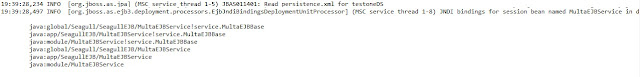
Since this kind of approach is relatively new for JavaScript programmers and not very popular although used by seniors developers, it is easier than supposed.
In order to become accessible for everyone who intends to evolve adopting the ES6's OO resources, the subject was split into pieces ("Jack methodology") to turn things easier — it was created a step-by-step tutorial.
The code isn't a definitive version for production, but a good start to get the grips of it.
 Important Oracle Java License Update
Important Oracle Java License Updateapp.get('/', function(req,res){
var email = req.body.email;
var password = req.body.passwd;
console.log('email: ' + email);
console.log('pass: ' + password);
res.render("index");
});
router.get('/alo/', function(req, res, next) {
var email = req.body.email;
var password = req.body.passwd;
console.log('email: ' + email);
console.log('pass: ' + password);
res.render('alo', { title: 'Alo Express!' });
});
org.springframework.beans.factory.BeanDefinitionStoreException: Failed to read candidate component class: URL [jar:file:/L:/work/dev/java/projects/tpzapp/parent/sisgit2/sisgit2-2.0.war!/WEB-INF/classes!/br/net/telespazio/sisgit2/app/Sisgit2App.class]; nested exception is java.lang.IncompatibleClassChangeError: class org.springframework.core.type.classreading.ClassMetadataReadingVisitor has interface org.springframework.asm.ClassVisitor as super class at org.springframework.context.annotation.ClassPathScanningCandidateComponentProvider.findCandidateComponents(ClassPathScanningCandidateComponentProvider.java:311) ~[spring-context-4.3.9.RELEASE.jar!/:4.3.9.RELEASE] at org.springframework.context.annotation.ClassPathBeanDefinitionScanner.doScan(ClassPathBeanDefinitionScanner.java:272) ~[spring-context-4.3.9.RELEASE.jar!/:4.3.9.RELEASE] at org.springframework.context.annotation.ComponentScanAnnotationParser.parse(ComponentScanAnnotationParser.java:135) ~[spring-context-4.3.9.RELEASE.jar!/:4.3.9.RELEASE] ... Caused by: java.lang.IncompatibleClassChangeError: class org.springframework.core.type.classreading.ClassMetadataReadingVisitor has interface org.springframework.asm.ClassVisitor as super class at java.lang.ClassLoader.defineClass1(Native Method) ~[na:1.8.0_112] at java.lang.ClassLoader.defineClass(ClassLoader.java:763) ~[na:1.8.0_112] at java.security.SecureClassLoader.defineClass(SecureClassLoader.java:142) ~[na:1.8.0_112]
>PROBLEM Running a long iteration, Spark was returning messages like these: [dag-scheduler-event-loop] INFO org.apache.spark.scheduler....